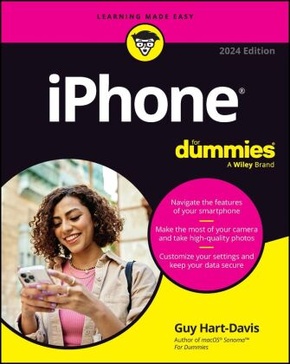
iPhone For Dummies - 2024 Edition
| Verlag | Wiley & Sons |
| Auflage | 2023 |
| Seiten | 368 |
| Format | 20,7 x 1,8 x 26,3 cm |
| Gewicht | 744 g |
| Artikeltyp | Englisches Buch |
| EAN | 9781394221646 |
| Bestell-Nr | 39422164UA |
The smart guide to your smartphone--updated for the latest iOS and iPhone releases
Fully updated to cover the newest features of iOS and the latest iPhone models, iPhone For Dummies helps you keep in touch with family and friends, take pictures, play games, follow the news, stream music and video, get a little work done, and just about everything else. This user-friendly guide walks you through the basics of calling, texting, FaceTiming, and discovering all the cool things your iPhone can do. You'll benefit from the insight of a longtime Apple expert on how to make the most of your new (or old) iPhone and its features. These wildly popular devices get more useful all the time. Find out what's in store for you with Apple's latest releases--even if you've never owned an iPhone before.
_ Discover the features of the latest iOS release and iPhone models
_ Customize your settings and keep your phone secure
_ Make the most of your camera and shoot high-quality videos
_ Find little-known utilities and apps that will make your life easier
iPhone For Dummies is the one-stop-shop for information on getting the most out of your new iPhone. New and inexperienced iPhone users will love this book.
Inhaltsverzeichnis:
Introduction 1
Part 1: Up and Running with Your iPhone 5
Chapter 1: Setting Up and Navigating Your iPhone 7
Chapter 2: Mastering Essential Moves 23
Chapter 3: Getting in Sync 45
Chapter 4: Using Control Center and Siri 63
Chapter 5: Setting Your iPhone Straight 73
Chapter 6: Finding and Managing Apps 107
Part 2: Communicating and Organizing 119
Chapter 7: Making Phone and FaceTime Calls 121
Chapter 8: Going on a Mobile Safari 141
Chapter 9: Texting 1, 2, 3: Messages and Notes 161
Chapter 10: The Email Must Get Through 175
Chapter 11: Managing Your Calendar and Commitments 201
Chapter 12: Using Maps and Other Helpful Tools 213
Part 3: Creating and Enjoying Multimedia 245
Chapter 13: Enjoying Music and Podcasts 247
Chapter 14: Shooting, Editing, and Sharing Photos 265
Chapter 15: Shooting and Watching Videos 293
Part 4: The Part of T ens 309
Chapter 16: Ten+ Troubleshooting Moves 311
Chapter 17: Ten Helpful Hints, Tips, and Shortcuts 323
Index 335
